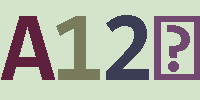7、docx4j实现动态表格(编程式)
docx4jadmin 发布于:2018-10-14 22:21:00
阅读:loading
基本介绍
表格列表可能是使用最为广泛的效果了,无论是各种需求都可能会涉及到,这里所讲到的所有关于表格的东西均不涉及表格嵌套,换句话讲我在研究这些表格的时候并未对表格的嵌套进行分析。至于使用编程式的方式创建一个表格非常简单,无非就是Tbl、Tr、Tc这些,但是如果就这些对象你会发现创建出来的表格没有边框,不会居中这些之类的,在本篇文章中所涉及到的实现一个表格包括表格的边框线、边框颜色、表格宽度、单元格宽度这些,参考实现效果图如下:
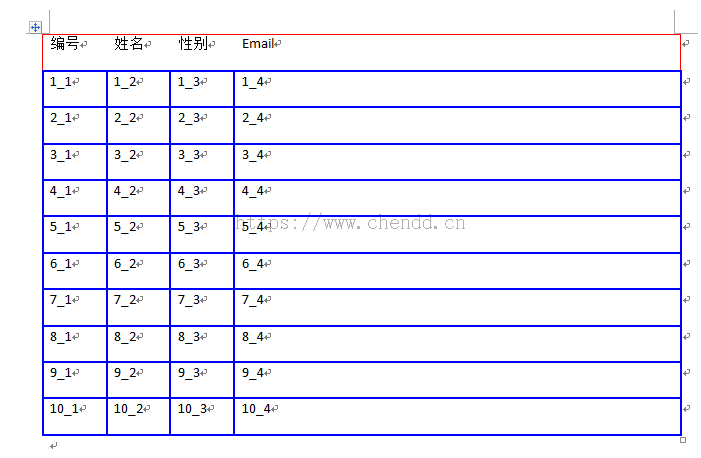
package cn.chendd.docx4j.examples;
import java.io.File;
import java.math.BigInteger;
import org.docx4j.jaxb.Context;
import org.docx4j.openpackaging.packages.WordprocessingMLPackage;
import org.docx4j.openpackaging.parts.WordprocessingML.MainDocumentPart;
import org.docx4j.wml.CTBorder;
import org.docx4j.wml.ObjectFactory;
import org.docx4j.wml.STBorder;
import org.docx4j.wml.Tbl;
import org.docx4j.wml.TblBorders;
import org.docx4j.wml.TblPr;
import org.docx4j.wml.TblWidth;
import org.docx4j.wml.Tc;
import org.docx4j.wml.TcPr;
import org.docx4j.wml.TcPrInner.TcBorders;
import org.docx4j.wml.Tr;
public class TableSimpleTest {
public static void main(String[] args) throws Exception {
WordprocessingMLPackage wordPackage = WordprocessingMLPackage.createPackage();
MainDocumentPart mainDocumentPart = wordPackage.getMainDocumentPart();
ObjectFactory objectFactory = Context.getWmlObjectFactory();
Tbl table = objectFactory.createTbl();
//创建标题行
Tr tr = objectFactory.createTr();
Tc tableNumCell = objectFactory.createTc();
tableNumCell.getContent().add(mainDocumentPart.createParagraphOfText("编号"));
/*TblWidth width = new TblWidth();
width.setW(new BigInteger("250"));
tableNumCell.setTcPr(new TcPr());
tableNumCell.getTcPr().setTcW(width);*/
Tc tableNameCell = objectFactory.createTc();
tableNameCell.getContent().add(mainDocumentPart.createParagraphOfText("姓名"));
Tc tableSexCell = objectFactory.createTc();
tableSexCell.getContent().add(mainDocumentPart.createParagraphOfText("性别"));
Tc tableEmailCell = objectFactory.createTc();
tableEmailCell.getContent().add(mainDocumentPart.createParagraphOfText("Email"));
tr.getContent().add(tableNumCell);
tr.getContent().add(tableNameCell);
tr.getContent().add(tableSexCell);
tr.getContent().add(tableEmailCell);
table.getContent().add(tr);
//创建数据行
for(int i= 1 ; i <= 10 ; i++){
Tr dataTr = objectFactory.createTr();
for(int j=1 ; j <= 4 ; j++){
Tc tc = objectFactory.createTc();
tc.getContent().add(mainDocumentPart.createParagraphOfText(i + "_" + j));
tc.setTcPr(new TcPr());
tc.getTcPr().setTcBorders(getTcBorders());
int w = 500;
if(j != 1 && j != 2 && j != 3){
w = 5000 - w * 3;
}
if(i == 5){
}
//设置单元格宽度,分别为:2前面3列为百分之10,最后一列为百分之70
tc.getTcPr().setTcW(getTblWidth(w));
dataTr.getContent().add(tc);
}
table.getContent().add(dataTr);
}
table.setTblPr(new TblPr());
table.getTblPr().setTblBorders(getTblBorders());//设置表格线
table.getTblPr().setTblW(getTblWidth(5000));
mainDocumentPart.addObject(table);
String outPath = System.getProperty("user.dir") + "/template/out/编程式表格.docx";
wordPackage.save(new File(outPath));
}
//设置表格宽度
private static TblWidth getTblWidth(int w) {
TblWidth width = new TblWidth();
width.setW(BigInteger.valueOf(w));
width.setType("pct");
//此处试了几种方式均不好用,只有这个pct的合适,50分之一是一个百分点,5000为百分之百的宽度
return width;
}
//表格边框
private static TblBorders getTblBorders() {
//构造边框样式
CTBorder border = new CTBorder();
border.setColor("red");
border.setSz(new BigInteger("4"));
border.setSpace(new BigInteger("0"));
border.setVal(STBorder.SINGLE);
//设置边框的上下左右边框
TblBorders borders = new TblBorders();
borders.setTop(border);
borders.setBottom(border);
borders.setLeft(border);
borders.setRight(border);
return borders;
}
//单元格边框
private static TcBorders getTcBorders() {
//构造边框样式
CTBorder border = new CTBorder();
border.setColor("blue");
border.setSz(new BigInteger("15"));
border.setSpace(new BigInteger("0"));
border.setVal(STBorder.SINGLE);
//设置边框的上下左右边框
TcBorders borders = new TcBorders();
borders.setTop(border);
borders.setBottom(border);
borders.setLeft(border);
borders.setRight(border);
return borders;
}
}
上述代码生成文件下载
点赞











 欢迎来到陈冬冬的学习天地 | 学习与经验整理分享平台
欢迎来到陈冬冬的学习天地 | 学习与经验整理分享平台